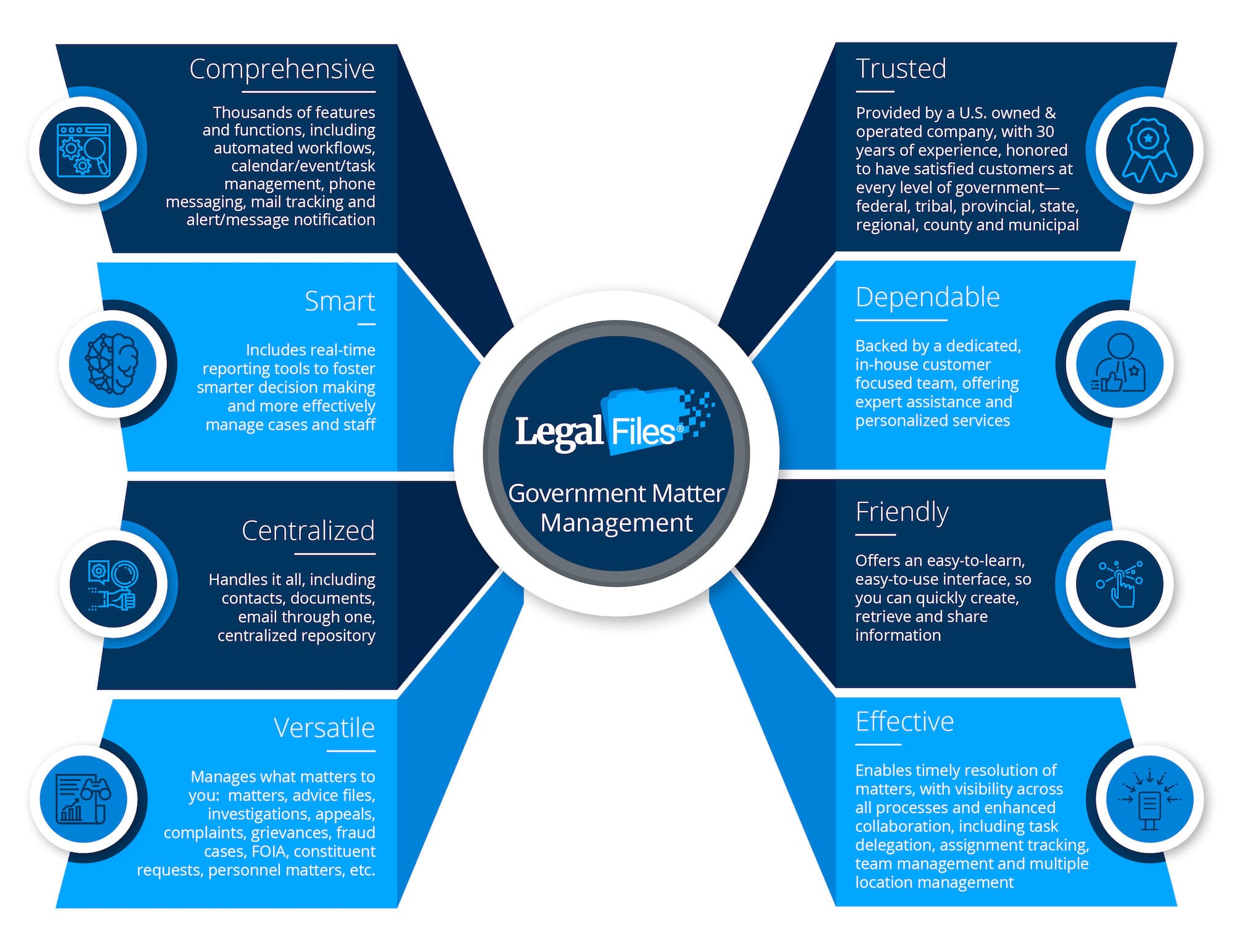Enterprise Legal Management (ELM) and Outside Counsel Management
Legal Files has become the go-to solution for enterprise legal departments handling diverse matters, such as contracts, leases, employment, human resources, compliance, and litigation. With a comprehensive yet flexible design, allowing it to grow and adapt to the evolving needs of any legal department, this ELM software ensures that legal departments can efficiently manage their workload while maintaining high standards of accuracy and efficiency.
The corporate legal software offered by Legal Files streamlines operations with seamless integrations that allow users to save emails directly to a matter and drag & drop documents, facilitating a transition to a paperless environment. It also enables the monitoring of outside counsel and the management of employee and labor relations cases. With at-a-glance reporting tools and customizable reports, Legal Files helps corporate legal departments shift from being reactive to proactive, showcasing the tangible value that the legal department brings to the organization.
Legal Files was recognized as a Top 10 Legal Tech Solutions Provider in 2024. Click on the CIO Review icon above to read the accompanying article, “Optimizing Legal Operations with Streamlined Data.”
Features of the Matter Management Software
With all the resources your legal department needs ─matter, email, litigation, legal spend, document & contract management, eBilling and reporting, outside collaboration features, integrated calendars, and a tickler system ─you become more efficient and productive using Legal Files.
 Manage matters and documents
Manage matters and documents- Enterprise legal management
- One central location for all matter related information
- User configurable dashboard
- Custom screens/fields to track data for all matter types
- Custom file menus for your matter types
- Automatic email notification triggers
- Calendars/scheduling
- Task and deadline management
- User Assignment and Reassignment Wizard
- Built-in document management
- Document text searching
- Document & scanned image attachment ability
- Email (and attachments) management (Outlook, IBM Lotus, GroupWise or Gmail)
- Litigation management
- Office-wide contact management
- Vendor/contract management
- Legal holds
- Document assembly
- Access/edit rights
- Matter notes, including alerts
- Document retention
- Audit trail
- System mobility
- Mobile app for the iPad® and iPhone®
 Monitor and approve costs, budgets and legal invoices
Monitor and approve costs, budgets and legal invoices- Easily manage outside counsel activities with extensive invoice/expense management and reporting/tracking capabilities
- Access via the web
- Budget by matter
- Support the LEDES (Legal Electronic Data Exchange Standard) format
- Categorize by date, amount, type, outside counsel, business group, etc.
- Validate against billing guidelines
- Customize invoice approval workflow
- Automatically track and approve expenses using e-Billing module
- Determine budget status
- Create sub-budgets
- Track and report time and internal costs
- Easily manage outside counsel activities with extensive invoice/expense management and reporting/tracking capabilities
 Generate meaningful reports
Generate meaningful reports- Query data in numerous ways with built-in, flexible reporting tools and export directly to Excel
- Leverage 90+ standards reports and 25+ Management Dashboard reports
- Generate custom reports that fulfill your department’s unique and changing needs
- Identify and address priority matters and litigation exposures
- Work with any ODBC compliant report writer or integrate directly with Crystal Reports
- Enterprise legal management
- One central location for all matter related information
- User configurable dashboard
- Custom screens/fields to track data for all matter types
- Custom file menus for your matter types
- Automatic email notification triggers
- Calendars/scheduling
- Task and deadline management
- User Assignment and Reassignment Wizard
- Built-in document management
- Document text searching
- Document & scanned image attachment ability
- Email (and attachments) management (Outlook, IBM Lotus, GroupWise or Gmail)
- Litigation management
- Office-wide contact management
- Vendor/contract management
- Legal holds
- Document assembly
- Access/edit rights
- Matter notes, including alerts
- Document retention
- Audit trail
- System mobility
- Mobile app for the iPad® and iPhone®
- Easily manage outside counsel activities with extensive invoice/expense management and reporting/tracking capabilities
- Access via the web
- Budget by matter
- Support the LEDES (Legal Electronic Data Exchange Standard) format
- Categorize by date, amount, type, outside counsel, business group, etc.
- Validate against billing guidelines
- Customize invoice approval workflow
- Automatically track and approve expenses using e-Billing module
- Determine budget status
- Create sub-budgets
- Track and report time and internal costs
- Query data in numerous ways with built-in, flexible reporting tools and export directly to Excel
- Leverage 90+ standards reports and 25+ Management Dashboard reports
- Generate custom reports that fulfill your department’s unique and changing needs
- Identify and address priority matters and litigation exposures
- Work with any ODBC compliant report writer or integrate directly with Crystal Reports
Next-Generation Benefits
From easily customizing the platform to managing expenses to accessing your dashboard wherever you are, Legal Files is there to support your day every step of the way.
What our customers say
CASE STUDIES
RESEARCH PAPERS
Matter Management for Legal Departments
Essential Features to Maximize Your Return on Investment
Matter Management for Legal Departments Essential Features to Maximize Your Return on Investment
View AllBlog

How Legal Software Helps Managers Get a Big-Picture View
Strategic planning. Financial oversight. Industry expertise. Project management. These are just a few of the responsibilities you have as legal […]
FAQ (Frequently Asked Questions)
-
Why Use Corporate Legal Software In 2024?
Corporate legal software is essential if you are looking to boost the efficiency of your legal team. Legal Files software has been designed to serve as a center for all data related to your legal operations. You can even scan relevant information and drag and drop it directly into Legal Files system. Also, items documents, emails, contacts, etc. become earlier to manage and track. Legal Files also offers robust reporting features to make important information available at a glance. -
Why Is Legal Files The Best Corporate Legal Software?
The company has gained unparalleled popularity with legal workers for several reasons. Because most of these workers handle legal issues like HR, contracts, litigation, and leases, the software eases their operations. This corporate legal software covers almost every important task in the legal process, but at the same time, it offers a lot of flexibility in the way it can adapt to meet the needs of every department. It also gives you a centralized location for every data that is important for boosting your department’s success.
-
What Are The Benefits Of Corporate Legal Software?
With such software, you can easily manage every process involved in the discharge of many legal tasks. You can find essential tools for reporting customizable to suit you or your legal department’s operations. You can create accurate reports, handle various documents, keep an eye on expenses, invoices, and more. Not only are your files accessible from almost anywhere, but you will also have access to other extensive features that will make your work easier. There are also multiple deployment options to meet your needs. Also, you can change your deployment preferences to suit your individual needs.
-
Corporate Legal Software Must-Have?
With such software, you can easily manage every process involved in the discharge of many legal tasks. You can find essential tools for reporting customizable to suit you or your legal department’s operations. You can create accurate reports, handle various documents, keep an eye on expenses, invoices, and more. Not only are your files accessible from almost anywhere, but you will also have access to other extensive features that will make your work easier. There are also multiple deployment options to meet your needs. Also, you can change your deployment preferences to suit your individual needs.