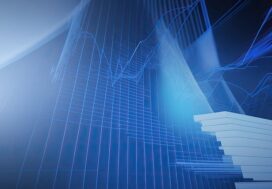In our last post, we reviewed the many advantages government and public sector legal professionals experience by switching to legal case management software.
Government case management software provides a central place to store and manage data for individual cases. This makes information easy to access, cuts down on duplicate data and improves teamwork among different departments. Workflows are designed to guide cases through various stages, ensuring that each step is completed efficiently, as well as providing overall improved management of the entire enterprise.
Many government legal professionals appreciate the transparency and easy access that the software provides, allowing them to track cases in real-time while ensuring their files remain secure.
Through the use of automation, better collaboration, centralized file management, customized interfaces and document classification, government professionals who adopt legal case management software have seen a dramatic increase in efficiency and productivity. It doesn’t stop there. Today, we want to cover five additional ways that legal case software helps you accomplish more with less time.
Five More Ways Legal Case Software Benefits Government Teams
As government agencies continue to evolve, and become more technologically sophisticated, legal case management software will play a central role in shaping the future of public administration. Here are five more features of legal case software that can benefit your unique agency today.
- Issue Resolution
As a government legal professional, you likely need to track and find solutions for a variety of legal disputes and problems that arise. These involve negotiations, mediation or adjudication through courts. But, how do you keep track of it all? With legal case software, you can track and manage a variety of legal matters including asset forfeiture, risk protection orders, public records, civil litigation, contract management, small claims and more. These specialized matter types are common and require precise management and documentation.
Additionally, you can use the software to investigate discrimination claims more efficiently, including monitoring employment cases falling under both federal and local jurisdiction regarding anti-discrimination laws. Additionally, the software aids in documenting community concerns shared with the agency, enabling the tracking of identified issues and facilitating their resolution.
- Reporting
Legal case management software tracks all your key qualitative and quantitative data in a single location, giving you the ability to quickly generate reports at any time. With easy access to data and the ability to quickly understand it, government legal professionals can identify and analyze trends on the fly and observe patterns that help them make better forecasting decisions, leading to better allocation of resources and improvement of standard operations.
Legal case management software offers numerous data analytics reports that legal professionals and in-house teams can utilize, including:
- Trend Reporting – Expense Reporting
- Budget Reporting – Time Reporting
- Allocated Resources Reporting – Risk Management Reporting
The vast advances in legal technology now afford you the opportunity to view data through visual analytics dashboards so you can finally say goodbye to those dreaded spreadsheets.
- Automated document assembly
Legal case management software provides automated document assembly, which is crucial for the creation of legal documents and helps reduce repetitive manual data entry and improve document accuracy. Legal professionals can take advantage of the broad features of Microsoft Word for formatting document templates without ever having to leave their legal case management system. With Microsoft Office integration, combined with powerful document assembly functionality within the legal software, legal professionals can create a single template for any type of document. Then, automatically create new documents based on that template using data already within the matter/case.
Additionally, legal professionals have access to the popular Acrobat plug-in, an integration which allows users to quickly and conveniently store any document that is opened in these applications to your legal case management system. The plug-in allows users from within Office or Acrobat to store documents to the appropriate case or matter in the management system without leaving the interface. When fully integrated with Microsoft Office and Acrobat, these systems allow users to edit documents in their word processor or spreadsheet without ever having to leave the legal case management system.
- Seamless File Imports
The management of documents and files in and out of your email inbox is no small task. To help simplify this process, a special feature called a Drop Zone can be used within your legal case management system. The Drop Zone resides within the Outlook window and can be used for quickly dropping files and documents by simply dragging them into the zone and selecting how they should be categorized within the legal case management system (i.e., as a to-do/task, email, document or expense). This takes place within seconds and keeps you organized and on task so you can be better prepared for your case-related work.
- Comprehensive Training and Ongoing support
Training is one of the most important services that a legal case management software provider can offer to support its government customers. Without a dedicated training team, it will be difficult to ensure you will be properly prepared to learn and understand all that the software can and should do for you. You want an experienced training team who can help you achieve success from day one through a formal training plan that is developed and approved with the project team, with your specific end goals in mind.
Examples of training courses you should consider taking advantage of include:
- System Administration Training
- End-User Training
- Refresher Training (Annual Training)
- New Feature Training
Depending on your needs, you will want to choose the training format that works best for your organization (on-site, online, etc.). Also, it is important to have access to a comprehensive Help Library which will aid in your successful adoption and ongoing use of the software. You’ll want to have access to the documentation library (training manuals, build notes, etc.) whenever you need self-help instructions or reminders on how to operate system functions.
Enjoy the Benefits of Legal Software Specifically for Government
The benefits of adopting legal software specifically for government professionals are numerous—enhanced constituent service, increased accountability, improved resource allocation, better compliance and data security— just to name a few. And since your legal professionals are already tasked with doing more with less, you can immediately boost productivity across the entire department by eliminating or reducing manual or routine methods from your day-to-day responsibilities.
With Legal Files, you can streamline processes and improve response times, contributing to better constituent service. The transparency provided by your legal case management system can also help lend to more accountability with government agencies. Stakeholders can easily access and track the progress of cases to identify or address bottlenecks or inefficiencies. You can also use the software to allocate resources better. By identifying trends and analyzing data, you can allocate personnel and funds where they are needed most.
Legal Files Software Inc. offers 30+ years of experience supporting organizations across all levels of government. Its legal software, Legal Files, gives government legal professionals the customized features, automation and workflow capabilities needed to focus on the big picture, the agency’s mission critical operations.
Legal Files has streamlined our process by centralizing all of the Department’s information, creating a high level of standardization. The consistent field names and naming conventions have made our work so much easier.
Ryan Saxby, Deputy Director of HR
City of Tucson, a Legal Files Client
Request a demo to learn more about how we help organizations like yours manage what matters to you.